This material on web analytics was left over when I wrote on the book Web Strategy for Everyone, a book now available from the publisher Intranätverk ›
This is an intro for you who do not yet know if web analytics is for you.
Does your website have any visitors? Do you care about what the users do and whether they manage to achieve something beneficial during their visit? If you do not work at all with web analytics or measurability, one can wonder what the point is to publish anything at all. To work actively with web analytics is your chance to know if your website-related work and investments are meaningful – take that chance!
Glossary on web analytics
- Web analytics – Methods to plan ahead, and follow up on how a website is performing. May be of a technical nature but usually it is about measurable factors of achievement.
- Website statistics – Gathering of information about what users do on the website. Common tools for website statistics is Google Analytics, Adobe Analytics and Piwik, the open source option.
- Visit – When a user visits the site. A visitor can make several visits and generate several page views.
- Visitors – A unique visitor to the extent it’s possible to track individuals.
- Page view – Impressions of a page or website. The number of times a page is displayed during a visit.
- Pageviews / visit – Average number of pages viewed during a visit, aka a user’s session on a website.
- Bounce rate – Refers to the percentage of visits with only one page view and then the visitor leaves the site.
- New visitors – Indication of how many of the visitors who have not previously visited the site.
- Direct traffic – The visitors who type the address directly in the browser, entering via a bookmark or similar.
- Referring sites – The websites that link to your website.
- Inbound link – A specific link on another website that points to a page on your website.
- Organic Search Traffic – The visitors you attract thanks to the presence on search engines. Does not apply to bought traffic on search engines, such as through advertisements.
- Page Load Time – The time in seconds it takes for a visitor to download all the material needed for a single page view.
- Click-through rate (CTR) – What percentage of users choose to click on a link or button they have on display.
- Web Performance Optimization (WPO) – The ambition to make a website perceived as fast by its’ users.
Keep in mind that what might appear as a unique visitor may well be the same visitor as a person who visited your website via a tablet, mobile, laptop and a desktop work computer. Unique visitors does not necessarily mean more than that it is a unique cookie on a browser – you can actually have several browser per device. The same skepticism can also be useful when you look at other data in your website statistics. Error occurs and there is no reason to accept anything without reflection upon what you see.
How to gather the statistics?
The activity of collecting information about visits on a website is called logging, sometimes also known as tracking. Some common variations on tracking are:
- A piece of code is inserted on all pages of a website. For each page viewed the visit is reported to a statistics service. In Google Analytics this code even has a name, ‘the GATC’ (Google Analytics Tracking Code).
- A most commonly invisible image is loaded on each page view. The image is loaded directly from a statistics system that this way is listening in on what a visitor does on the website.
- Examination of the web server’s log files. Many websites log every single page view, and each picture sent, etc., and the information can be valuable in an assembled form for fundamental web analytics.
The point of analyzing a website
You might ask yourself what is meaningful to measure? Besides quantitative trends of visitors, what is worth measuring is often the achievement of operational objectives. Measuring to see what is changing, what improvements that increase the conversion rate of visitors to accomplish the goals the business has with the website. To put it extremely simplified, the aim is to eliminate the barriers between your users and the goals you have with the site.
Eliminating the problems to get your visitors to convert
If you invest time and money in having a website it is well worth the effort to try to remove obstacles the visitors’ experience. Of course, it is not exactly trivial to make a website optimized for every possible use-case, but by working with web analytics you gain knowledge in what is worth improving.
Common usability problems include for instance:
- Complicated processes checking out a shopping cart, to actually being able to reach the pay phase. Most often it is common that a majority of users disappear at the same place in a multi step process. Such a step have a potential for improvement.
- Parts of the site is inaccessible. Still some use forms, JavaScript and other obstacles to reach all of the information on a website. A search engine do not usually cope with such barriers, which leads to that it is difficult for a visitor to go directly to the target through a search engine result page (SERP).
- Bad information structure. That it is difficult to find what you are looking for. Evaluate which information that is popular on your website and perhaps make adjustments making it simple to reach the highest priority content.
Being aware of your audience and improve your digital voice
There are several ways to get to know your visitors. Among other things by drawing conclusions about the keywords they use when searching. They do not necessarily use the terms you prefer to use.
They may prefer to navigate with menus, go straight for the search feature, or just click on links with an adjacent image.
By analyzing visitor behavior on a website, you can understand how your audience interprets the approach of the website. To evaluate what changes are bearing fruit you can employ something called A/B split testing.
A/B split testing
An A/B test involves defining a goal of visitor’s session. It can be to fill in their email address and subscribe to a newsletter. To evaluate which design proposal is most successful you have two different versions of the sign-up page for the subscription, which is shown to each user is randomly selected.
The version where most are enrolling is crowned the winner. A/B tests also provide valuable feedback for future changes of a website.
Preparing for campaigns and other potential high traffic peaks
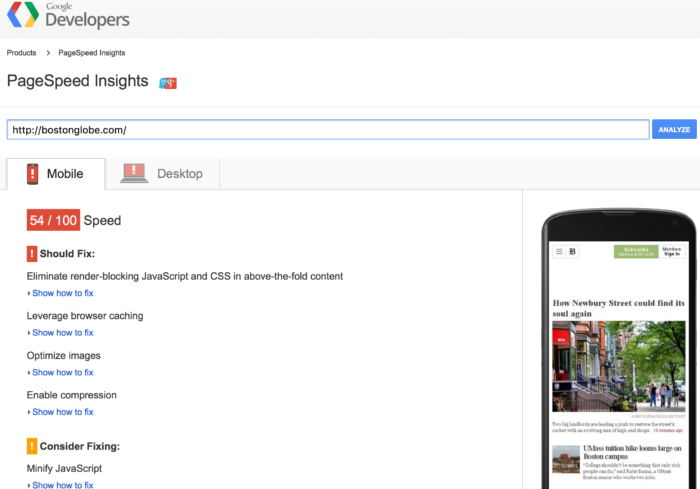
Not all websites can handle the onslaught that a successful campaign can cause. In theory, most of us probably think that we have the capacity to cope with what we can imagine.
The question is whether the media, counties and authorities were prepared for the information thirst at September 11, 2001, for instance? Or the tsunami of Christmas 2004? Or students applying for education through the Web on the last day of registration? Or all of us declaring our revenue via the Web just before midnight on the last day?
Most of us have probably tried to visit an established organization’s website and it has been down. By actively working with web analytics we can focus on efficient service, including sending the information necessary and at as low a cost as possible.
Examples of common mistakes in web performance:
- Not optimizing published pictures, video and other media files for the Web. This can lead to a traffic jam that brings down your website.
- Failed to put life expectancy of files, also known as time-to-live (TTL). If there is no TTL then every single file is sent again, even if the visitor already have the files in their browser’s cache. Simply put, your system design is inefficient regarding bandwidth.
- Sending the information in an uncompressed format. Not rarely, when we fumble with GZip-compression it lead to a page becoming up to 20 times as heavy to download. Under normal circumstances it is not likely that you notice this – especially if you are connected to a high-speed connection at work. See picture above, from the Boston Globe, as an examples of a more or less temporary mishap regarding Web Performance Optimization (WPO).
- Popular pages have a technical complexity behind the scenes and therefore is loading slowly. If you swiftly assemble a campaign that drives traffic to a page that requires a lot of webserver performance you’re gambling that it will stop working when the campaign is excelling.
Now we will switch focus a bit. A bunch of questions for all of us working with the content of website. To get to know your website and its’ users you have som homework to do. However, these metrics are not worth reporting upwards in the organization. They are for you and others who are actively working with the website’s content.c
Where are visitors coming from?

A public website are often in the range of 75-95% acquiring traffic through search engines. If it is below 75%, it may be that it has managed to gain valuable inbound links from important sites. Otherwise, the website can probably improve from a search engine point of view – read the introduction to search engine optimization, for instance.
Bounce rate per traffic source
To display the list of referral traffic according to evasive users is one of the most interesting views. Sort the column of bounce descendingly, which source of inbound links are most repulsive to its users?
Some websites that link to your website may not link to the right destination anymore, perhaps the some users are redirected to the home page. Or is the information being sought after not simple enough to detect?
Investigate the extreme case of bounce rates, that which attract a lot of visitors, and think how come the statistics is the way it is. Such as in the image above, why 77% of mobile Facebook users bounce.
Additional questions:
- Missing any website which ought to be sending some visitors? Maybe some related organization should be requested to place a link to your website.
What keywords are used to find your website?

In addition to learning which keywords that performs well, it is important to think about which words that are missing. The words may be absent for several reasons; they are not used, other sites out-perform yours in the search engines, or that the search engine is not capable of language you’re using (if not in English, this is unfortunately quite common).
Resources:
- Google Keyword Planner can be useful to see which keywords are actually used, what competition there is and comparing popularity between different words.
- Google Trends to see a historical trend between different words. However, Google Trends is not perfect for us mainly communication in other languages than English.
What keywords are used on the website’s search?

In addition to knowing what is popular sought after, it is relevant to at least to sample the searches that can be considered important or frequent. It is not uncommon that, according to the visitor, obvious concepts are resulting in poor search results. You should check the common queries and work editorially with search so that relevant content is accessible via the search function.
What content have high bounce rate, and why?
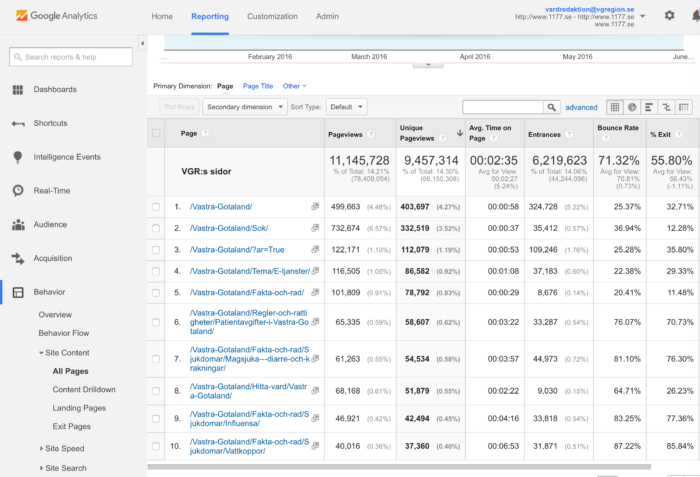
That a page has a high bounce rate is not necessarily because it is bad. However, often pages worth improvement is found when looking for a high bounce rate. One way to take advantage of this view of information is with Google Analytics, see Behavior -> Site Content -> All pages.
The default list view shows how the various parts of the website is used and is sorted by most pageviews. With a little sense of what each page on the website consists of, and is intended to be used for, one can wonder if the numbers are as desired. If not, what needs to be changed?
Consider this example on news on a website:
- News that has very little text and a link to another website. A topic interesting to a few.
- News with some text, multiple headers and paragraphs, images, and about a topic that applies to virtually everyone. Links to pages on the same website.
The first example probably have a lower average time on page and higher bounce rate. Simply because there is not that much content and visitors are enticed to click links to other websites.
The second one should have longer average time and a lower bounce rate because there is more content to absorb, and the links are internal within the website. In other words, there really is no right or wrong. What you should check for is whether visitors are actually using the website’s content as intended.
If putting great effort on comprehensive information and the webpages have relatively short visiting time there probably is potential to do better.
Why have we got more / fewer visitors?
In addition to obvious things that you changed address or archived large parts of the website the reasons are usually not that hard to find. First, one should look at what contributed to the change, for example if it is because of:
- Search Engine traffic
- Referring Sites
- Direct Traffic
Look for changes in trends, segmented for instance on source of traffic.
Google Panda and changes of algorithms
One example of algorithm that affected search engine traffic to a great extent for many websites happened during the summer of 2011. Google changed the order in which pages were listed on their search engine (the so-called Panda update). The aim was to provide more relevant results and leave out websites that were not considered to bring something of quality or unique. One practice that got punished was copying parts of texts from Wikipedia or other established sites that Google already knew about.
A not entirely unusual phenomenon is that other websites affects your traffic to a great extent, at least sometimes. If a site with huge number of visitors links to your website it can, in addition to getting a lot of visitors, cause problems for the website to stay online and responsive. This is often called, among web developers, for slashdotting. Named after a very popular website, slashdot.org, that sometimes bring other websites down if they are not ready to take care of all the visitors.
Direct traffic is usually a very small part of a website’s overall traffic. Something we have seen in recent years is that the percentage decline as people started to use Google’s browser, Chrome. That’s because if you enter a URL in the address bar you’ll sometimes end up on Google Search – hence a common trend that more and more are searching for the address of one’s website. Moreover, people appear not to use bookmarks to as big an extent as in the past.
What external factors may have influenced the website?
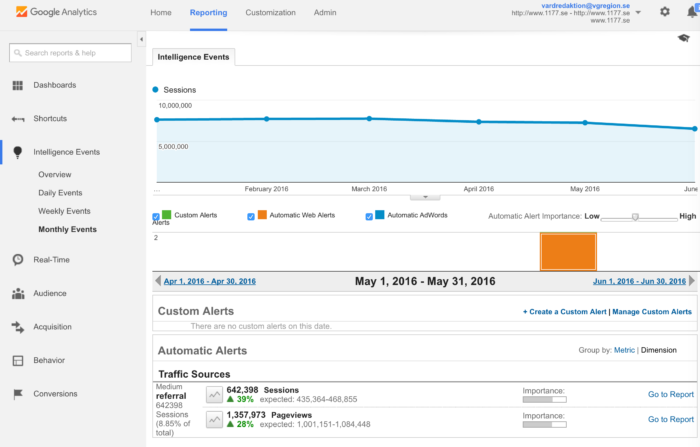
Clues can often be quickly found in the website statistics automatic alerts. They assemble notifications of found deviations of past trends, such as suddenly gaining more visitors from a particular geographical area. This feature in Google Analytics has been around a couple of years and is getting pretty good in its precision (as in not bothering you with uninteresting details).
Do we reach out with the information we consider important?
First you need to figure out which parts are important and if they are placed in a way that makes it easily possible to find them. To reach out with important information the content needs to be advertised on relevant places on the website, preferably pages that already have a lot of visitors.
A common misconception is that most visitors will enter through the home page. Even though many actually do, it is still common that a large proportion never see the home page and thus may miss information that is only highlighted there. The argument “but we put it on the home page” may not be sufficient in all situations.
Click-through Rate (CTR)
In order to measure a news story, for instance, during the time it has been in the news listings and start pages we can measure its click.through rate. To check how many people actually chose a individual news story. Low click-through rate (to get visitors to click on the news when it shows up) can be caused by things other than that the users have not seen the link. Linguistic choices might make as big a difference? Inspect your content and you might find patterns of what works and what needs to be improved.
How is the website for mobile users?

Depending on how you take care of visitors using a mobile or tablet site may be perceived as more or less helpful. In the picture above it can be concluded that the site in question is not appreciated as much by the mobile visitors, at least they have a behavior of less page views, less time on the site and higher bounce rate.
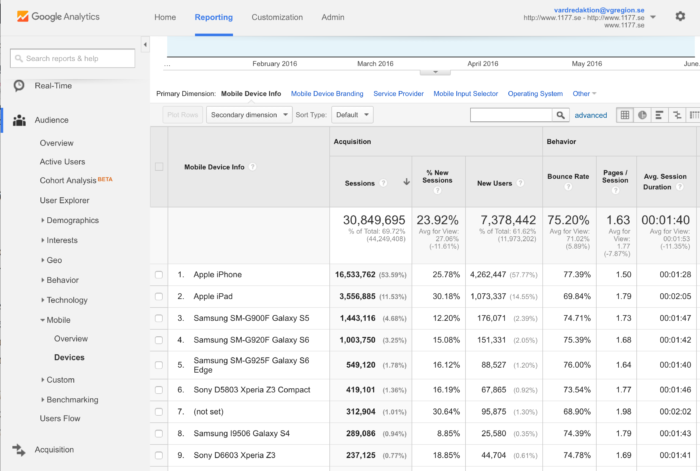
As the image above illustrates, with the various mobile devices, it differs how a website is used depending on the device a user has. Partly it has to do with the screen size but also the quality that is on the screen.
With a tablet, it is easier to use a website that is not adapted for mobile visitors, at least compared with a smartphone. This conclusion can be drawn based on bounce rates and pages/visit when you compare Ipad and Iphone. Nowadays the difference is much smaller since most websites adhere to responsive web design.
Create custom user segments to compare the different user groups among themselves
You can use this feature to create custom segments to filter out only mobile visitors, and over time, monitoring how they behave on a site. Or create multiple segments to compare with Apple mobile against those with Samsung.
Compare Iphone and Ipad, side by side:

Because of the mobile phone’s small screen, a non-responsive website is like trying to read the screens from a couple of meters away. The user need to pinch & zoom, they may struggle to hit the links and navigation is difficult when you do not have the overview. Unlike a tablet where the experience usually works decent but still not optimal.
Today, many websites follow the design principle of responsive web design. But still most websites is not equally good on all kinds of devices visitors choose to use. A change in chosing devices can make a big difference in how successful your website is.
How did our campaign perform compared to last year?

By comparing the two periods with each other, we can draw conclusions about things such as seasonal variations, gift ideas or when the seasonal flu is likely to return. However, it is important to filter the parts of the website or service that is concerned, so we’re comparing things that are equal.
For example, you can measure how many visitors were reached through search engines with pages designated for specific keywords. In my case, working with healthcare, pages designated to topics such as the norovirus been present in the page name. This can be done using the tool for segmentation in Google Analytics. Then select the start and end dates for the two periods you wish to compare.
What parts of your site is perceived as slow of visitors?
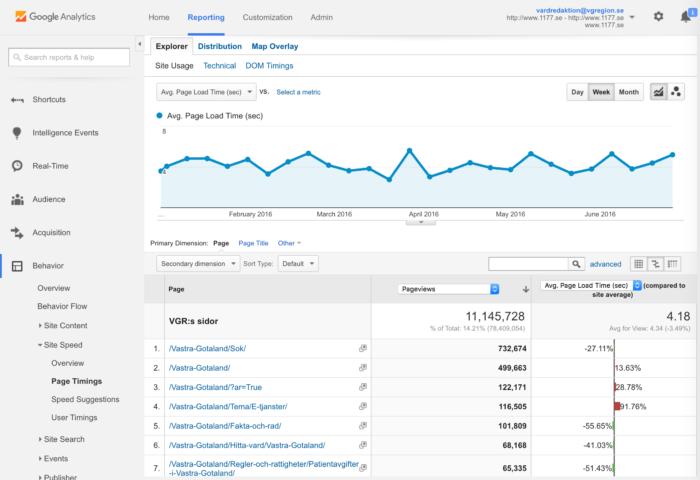
One of the newer additions to Google Analytics is to monitor which pages are slow. No important webpages should take more than 2-3 seconds to load. Pages with several images takes longer to load since a single image often take longer to download than the rest of the content.
What do search engines think the website is all about?
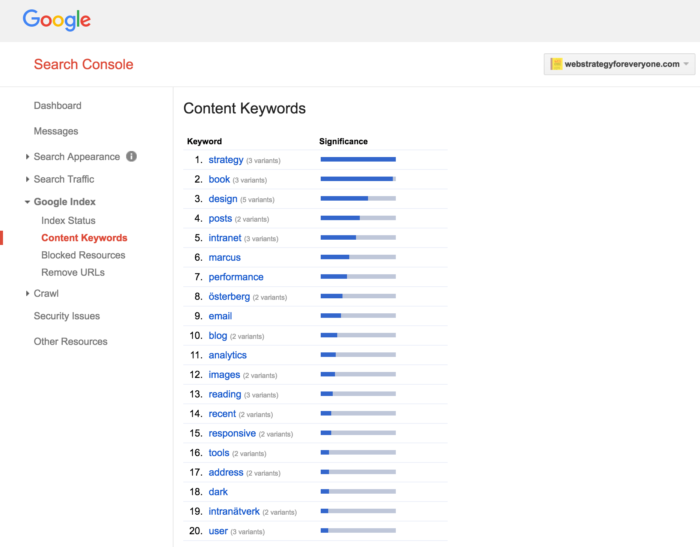
Search engines are often compared to a multi-handicapped person while being omniscient. It cannot understand the meaning of most images, figure out the video’s content or use advanced and modern on the Web.
However, search engines excel in tracking virtually all text on a website. In fact, a search engine probably knows more about a website’s content compared to the web editor. Through all the words the search engine finds it tries to understand what a website is about, if the website can be categorized and which keywords are more relevant than others.
Google Search Console lists the words the search engine thinks is relevant to a website. Not infrequently, one becomes surprised by the words that is common. Sometimes there are words which ended up there by technological mistakes when developing the website. It is preferable that popular keywords related to the website is high on this list.
High on the search engine results page but few visitors?
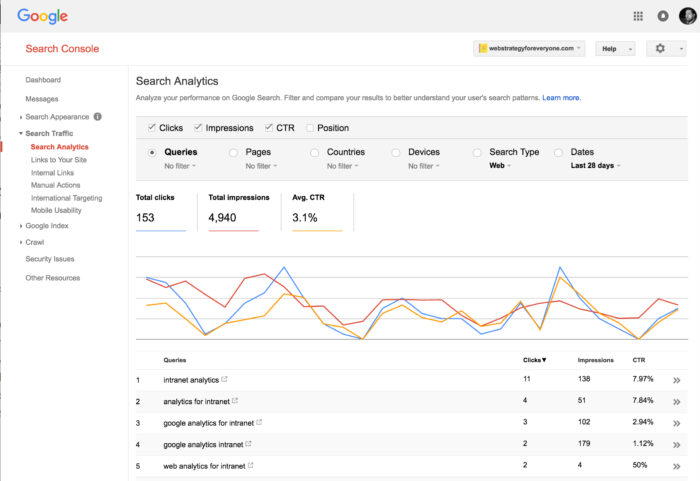
There are many possible reasons for this. Most common is probably that it is a keyword few, if anyone, uses. To figure that out you can check Google Keyword Planner and search for the search term to see how many hits you get. Another reason may be that your information does not show itself from its best side in the search engine’s results page. It may be that many people see your link, but chooses something else. This requires that you work actively with your click-through rate, that is, to change something and follow up if you attracted more people, more who choose to click through to your website.
To measure this, you can use Google Search Console (see picture above). The CTR column indicates the percentage who click on your link in the Search Engine Results Page (SERP).
A common solution with great impact is to change the page title of the designated page, you know, the clickable text that pops up in the search engine. The title performs best if it is less than 70 characters, as early as possible stating the most important keywords and feels understandable to the person you want to attract. Check out tips from Moz.com about how to write efficient page titles ›
Tools
In addition to using Google Analytics, and other statistical tools, you can find out more details about what could be better if trying additional tools. Here are some suggestions.
Try some measurement tools
As an editor, few are expected to have more than a basic knowledge in web technology. Luckily, there are plenty of educational and simple tools that help us identify issues that can cause problems with the site you’re working with.
Woorank

Woorank provides a review on lots of quality factors for a website. If you want a single number to compare sites then Woorank is a good option.
YSlow, Google Page Speed & WebPagetest

Yahoo’s YSlow and Google Pagespeed controls how good the performance of a webpage is. This is especially important for mobile visitors, or to prepare for a campaign.
YSlow is added to the browser Firefox, but if you cannot install you can use Google Pagespeed directly in the browser. Or WebPagetest.org that has useful features like visual comparison of the two sites’ speed, and that they can measure over an actual cellular network.
SEO Doctor

SEO Doctor is an extension for Firefox and give a single value of how good a page is optimized for search engines. For example, it informs if a page has a too long page title, description texts are missing, etc.
Senseo

SenSEO is an extension for Firefox that helps out if you want to check how individual keywords are performing in relation to search engines. The tool also discusses things that are difficult for an editor to influence, as to whether the address is made up of small or big letters.
Google Trends

Google Trends helps you get an idea of what word among synonyms or concepts that people use when they search on Google. The service is not spot on for smaller languages, such as Swedish, but for the most part it works well and for English it’s excellent.
Checklist for web analytics
- Relate website content to the business goals, and attempt to measure visitors’ fulfillment of those goals on the website.
- When starting or stopping a campaign (or make a major design change), make a note in your tool for web analytics. Then it becomes easier to follow up later on.
- Try to find the information you published a while ago. How does it look? Is something in need of change?
- Make sure media files are optimized for small file size. For images, you can do this with the service Smush.it
- Consider using synonyms of important keywords. Synonyms are often used in headlines. To see which words to default to you use the tool Google Trends.
Not fed up about analytics yet? Late autumn 2016 a book, an anthology, about intranets is to be published – I have contributed with a chapter on Intranet Analytics. Check it out ›
Also, check out the extensive blog post about introducing Search Engine Optimization (SEO) for beginners. And of course, if you like my writing please consider buying the book Web Strategy for Everyone ›